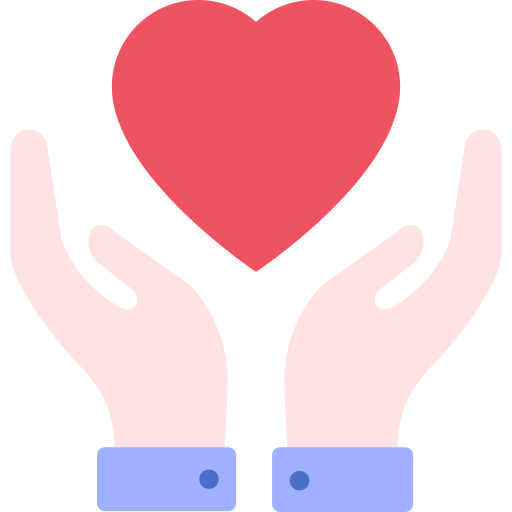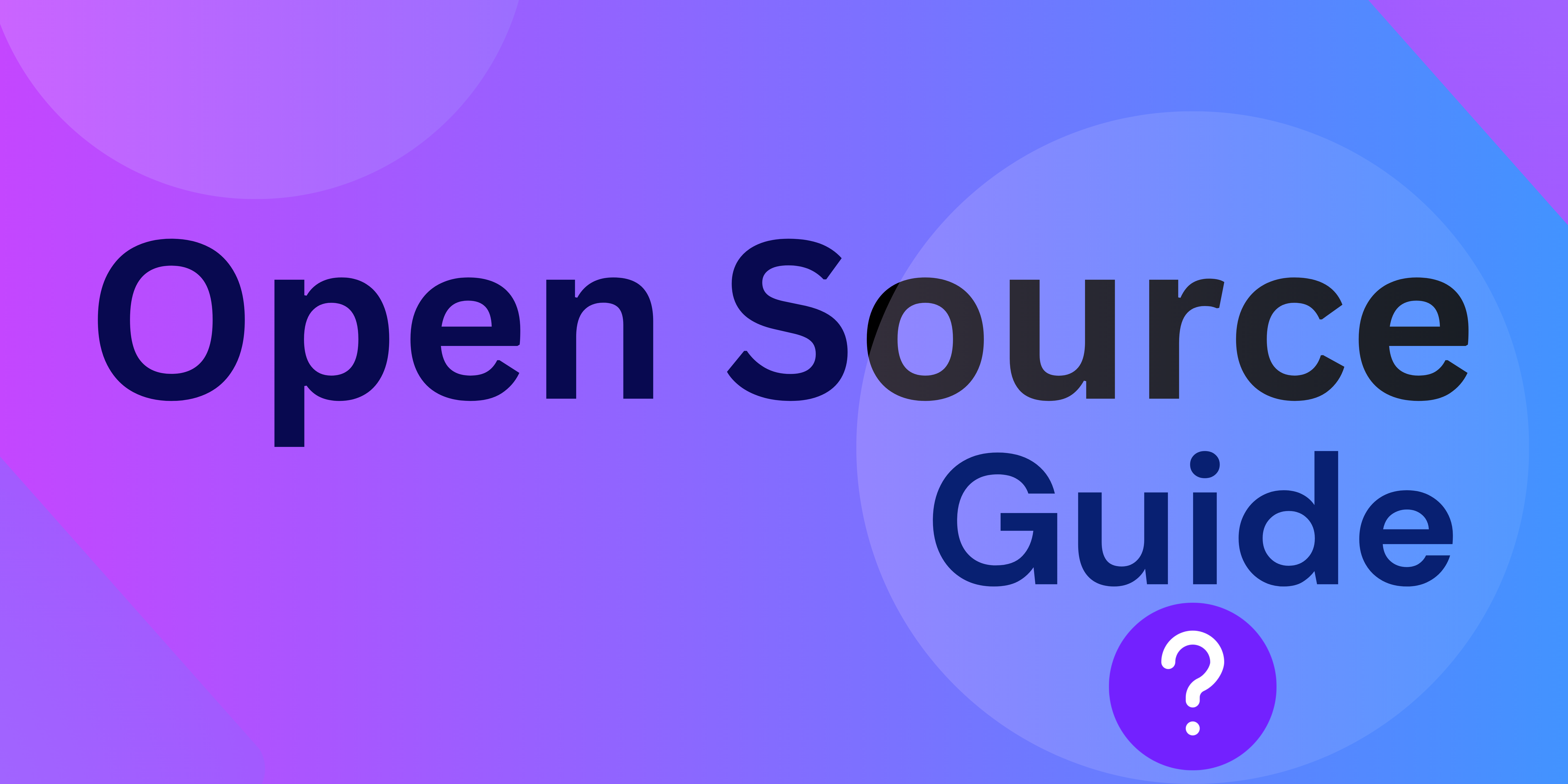Contribute to Levoric Learn
At Levoric Learn, we are dedicated to creating high-quality, free educational resources and open-source tools for developers and learners worldwide. Our mission is to make knowledge universally accessible, drive open-source innovation, and uphold the highest standards of responsible technology use.
As a community-driven platform, we welcome contributions from individuals who share our vision. Your support helps us build impactful projects, expand educational resources, and empower developers globally. Contributions directly assist in shaping the future of education and open-source collaboration.
Whether you choose to contribute financially or not is entirely up to you, there’s no obligation. We value your interest and participation in our mission above all else. Together, we can create a thriving ecosystem of innovation and learning.